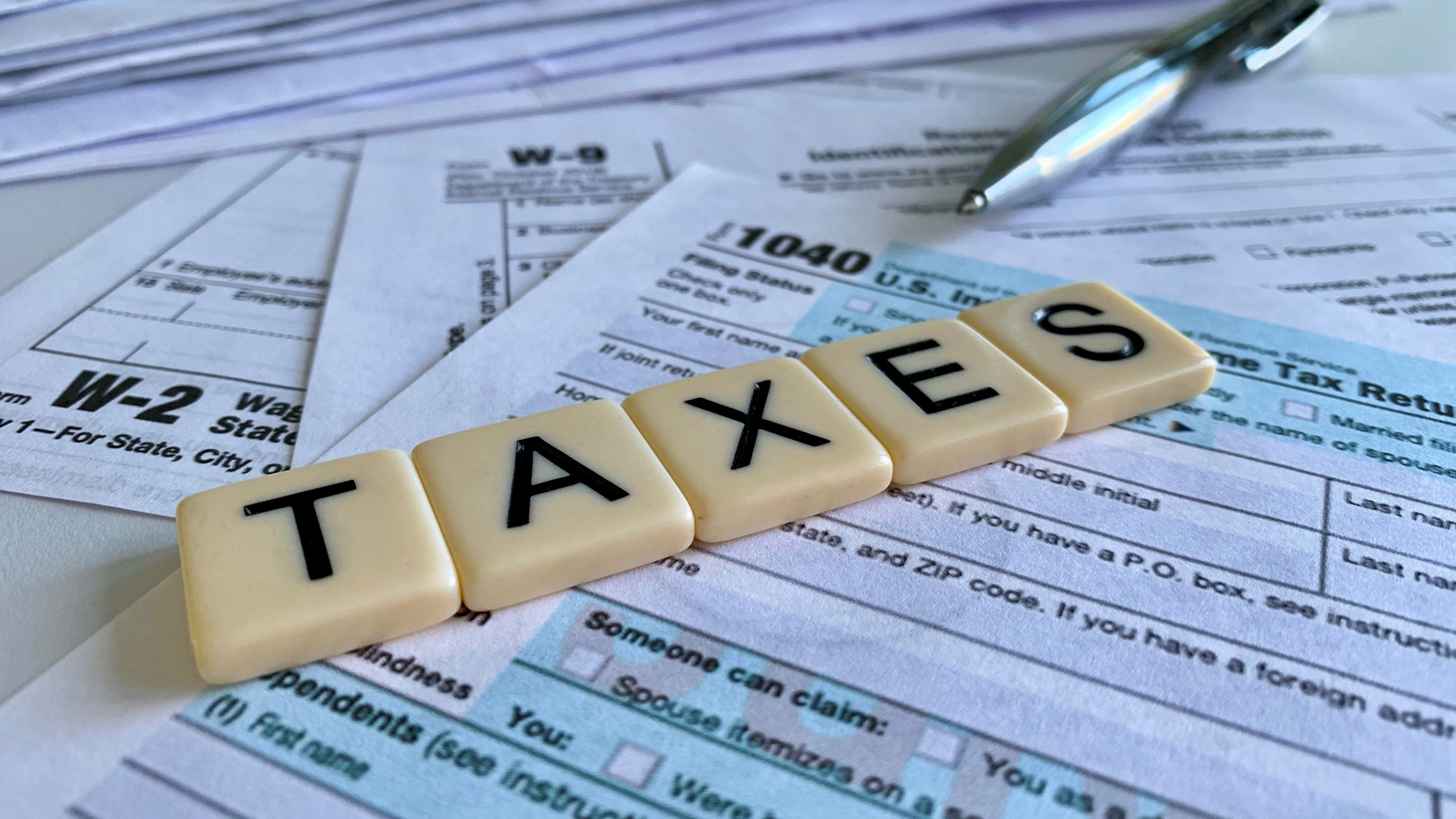Sorge CPA + TaxCaddy
Beginning this upcoming tax season, Sorge CPA has partnered with TaxCaddy to serve as its central tax planning platform. We are encouraging all clients (and soon-to-be clients) to sign up with TaxCaddy as soon as possible. We’ll send you an email invitation to join TaxCaddy.
Only use the personalized link in your email to sign up – do NOT use the “sign up free” option on the TaxCaddy website.
Use this form to request an email invitation =>
What is TaxCaddy?
TaxCaddy is a software platform that makes gathering tax documents and sharing them with us extremely simple TaxCaddy enables you to collaborate with Sorge CPA from anywhere, on any device: PC, Mac, tablet, and mobile for both iPhone and Android.
You’ll be able to link TaxCaddy to over 300 banks, brokerages, and payroll service providers to automatically fetch documents like W-2s, 1099s, and 1098s. Scan documents or snap photos of your tax documents and upload them year-round to share them with us and store them with Fort Knox-like security.
FAQ
TaxCaddy is provided at no additional cost to you.
[Hide this newsletter]
FAQ
Yes! TaxCaddy has been independently audited, tested and validated by C-Level Security, LLC. TaxCaddy also uses two-factor authentication to help keep your account secure by prompting you to enter a security code each time you log in from a new device.
[Hide this newsletter]
FAQ
Sorge CPA will initiate a connection request in order to communicate with you and gain access to the tax documents in your TaxCaddy account. You will see the request on the Overview screen under Tax Pro Requests. Open the request and click on the green “Accept Connection” bar. If you don’t see a connection request, email taxcaddyhelp@sorgecpa.com to confirm a connection request has been sent.
Once you are connected to Sorge CPA you will see requests from us when we issue the engagement letter or tax questionnaire or when we are missing tax documents.
[Hide this newsletter]
FAQ
Yes, your spouse or a financial advisor can be added as an additional user and granted access to your TaxCaddy account at any time. Learn more about adding a user.
[Hide this newsletter]
FAQ
Many of your questions may be answered in the TaxCaddy Help Center. During support hours, you can live chat with TaxCaddy support by clicking “Help” from your account screen.
You can also email support@taxcaddy.com, call 1-833-TaxDesk (833-829-3375) from 7am – 5pm PST, Mon-Fri, or email us directly at taxcaddyhelp@sorgecpa.com.
[Hide this newsletter]
FAQ
To help simplify the tax process, Sorge CPA will no longer be providing a paper organizer and instead will begin using an interactive questionnaire that will be accessible through TaxCaddy.
[Hide this newsletter]
FAQ
Follow these steps:
1. Log in to your TaxCaddy account.
2. Click Drag or click here to upload documents, or drag documents onto the drop zone.
3. Browse to the location of the file(s) on your device and select files(s) to upload. *Note: Accepted file formats are: .pdf, .doc, .docx, .xls and .xlsx. You can upload multiple files to the same category at one time.
4. When the Uploaded Documents dialog box appears, select a Category and Tax Year for the document. *Note: If you can’t find the proper category or are uploading multiple files that need to be filed to separate categories, click Decide Later.
5. Wait for the file(s) to complete uploading, then click Close.
6. Click here for additional information on uploading documents and categories.
[Hide this newsletter]
FAQ
Yes, your TaxCaddy account will reflect your tax return progress with us. You will only need to provide the documents and tax information that are pending.
[Hide this newsletter]
FAQ
There are two main benefits:
1. Increased security of your sensitive information since you are uploading to a secure portal. No need to password-protect your files prior to sending.
2. Documents are digitally stored in an organized format. You can track which requested documents have been uploaded and what’s still pending.
[Hide this newsletter]
FAQ
The TaxCaddy app for iPhone and Android is a must-have companion. Using the app, you can photograph paper documents and upload them as you receive them or message your tax professional while on the go. The app, while not required, offers invaluable features for your tax filing process. Use the links below for help downloading the app.